Stop Chasing Alerts: The Case for Automating 70% of Your Security Investigations
Automated security investigations powered by AI can handle up to 70% of repetitive triage, enrichment, and correlation tasks.
Automated security investigations powered by AI can handle up to 70% of repetitive triage, enrichment, and correlation tasks.

Security teams waste time chasing low-value alerts while real threats slip by. Automated security investigations powered by AI can handle up to 70% of repetitive triage, enrichment, and correlation tasks—cutting false positives, reducing response time, and freeing analysts to focus on real risks. With smarter triage, risk-based prioritization, and seamless cross-tool integration, automation turns chaos into clarity. It’s not about replacing analysts; it’s about giving them speed, accuracy, and space to make better decisions where it matters most.
Security teams today are drowning in alerts. The average Security Operations Center (SOC) receives 1,000+ alerts per day, according to recent reports from Cisco and IBM. But here's the catch: over 70% of these alerts are repetitive, low-risk, or false positives and still consume valuable analyst time. The result? Slower response times, analyst burnout, and a growing pile of unresolved cases.
This isn't just inefficient. It's dangerous.
The traditional approach of manually investigating every incoming alert no longer works in today's high-speed threat at environment. That's where automated security investigations come in. By using AI and automation to handle the bulk of routine triage, enrichment, and correlation tasks, security teams can shift from reactive firefighting to strategic threat response, without hiring dozens of new analysts.
In this blog, we’ll break down what automated security investigations actually mean, why 70% of your investigation workload can and should be automated, and how modern platforms like Secure.com are making that a reality for lean security teams.
Automated security investigations are defined as AI-powered workflows that can detect, triage, enrich, and respond to security alerts, without a human having to manually do each step of the process. These systems follow an automation framework that handles repetitive triage, context gathering, and correlation across tools in seconds.
Here’s what that typically includes:
Automated security investigations don't eliminate human oversight; they amplify it. Consider them an intelligent co-pilot, hastening the low-level tasks so that security teams can devote time to the value-remediating high-risk threats.
Modern solutions certainly leverage automation and decision-making with artificial intelligence; combined, they will ensure alerts are not only disabled faster, but they are remediated smarter.
In theory, every alert deserves attention. In practice, most teams simply don’t have the time, people, or budget to investigate everything thoroughly. And as attack surfaces grow—with cloud, SaaS, and remote endpoints, this challenge only gets worse.
Manual investigations are slow, repetitive, and prone to errors. Each time an alert comes in, an analyst has to:
Now multiply that by hundreds or thousands of alerts per day. Even with a dedicated SOC, it's impossible to keep up, especially for mid-sized organizations with lean teams.
The consequences are serious:
Worse, teams often develop workarounds, such as auto-closing alerts or only investigating "high severity" ones, just to survive. That's not security. That's survival mode.
This is why automation isn't a nice-to-have. It's essential. Automating repetitive investigation tasks allows teams to scale security operations without scaling headcount.
Platforms like Secure.com are built for this exact purpose to take the weight of routine investigations off your team, so they can focus on what matters most: stopping real threats before damage is done.
These include:
These alerts don't need a human to engage in deep analysis every time; they need consistency, speed, and contextual relevance. That’s where automation comes in.
By automating:
You can eliminate the manual drain of repetitive investigations and reduce alert volume by over 50–70%.
This isn't about replacing analysts. It's about removing the noise so your team can focus on high-risk, business-critical incidents — the 30% that actually need human judgment.
By automating triage, enrichment, and response, teams can cut mean time to respond (MTTR) by up to 60%. Faster resolution means fewer breaches, less damage, and more uptime.
Alert fatigue in cybersecurity is a real and expensive issue. Automating repetitive work frees up your analysts to focus on high-priority threats, threat hunting, and strategic defense planning. Result? Better morale, lower churn, and higher productivity.
By reducing manual steps per alert, your team can handle more threats without burnout, freeing up headcount for strategic initiatives instead of reactive firefighting, all without stretching your security budget. Leaner teams can now handle more volume without sacrificing quality.
When you're not drowning in alerts, you can actually investigate, understand, and act on what matters. Automated security investigations create space for proactive defense, not just reactive response.
Automation also means structured, consistent investigation records. That leads to easier compliance reporting, faster audits, and better visibility for leadership.
Every team has that one tool (or five) that is always spamming the inbox with alerts. Your SIEMs, EDRs, firewalls, and cloud tools: take inventory of the tools with the most alerts and which ones utilize time across your team.
Not every alert needs deep investigation. Some show up over and over again, known bad IPs, repeated login failures, and obvious malware flags. These are the ones you can confidently start to automate. That said, automating responses to even common alerts often requires following established SOC playbooks, workflows, and approvals to avoid operational risk.
You're probably already following a playbook, whether it's written or not. Map out the usual steps: check this log, pull the relevant IP, and escalate if needed. Once it's on paper, it's easier to automate.
Pick a platform that doesn't ask you to change everything. Look for something that plugs into your existing tools and makes life easier, not more complex. This is where Secure.com shines—simple integrations, smart automation, and no steep learning curve.
You don't have to flip the switch overnight. Run your new workflows in parallel. Let automation handle the work in the background while your team keeps a close eye on things. You'll build trust fast.
Once you see it working, faster investigations, fewer manual tasks, and less stress, you can scale it. Add new alert types. Build more workflows. Even automate parts of your response, such as isolating endpoints or initiating case creation.
Secure.com doesn't just take in alerts; it makes sense of them. With AI-powered analysis, it filters out false positives, connects related activity, and highlights the incidents that actually need attention. So instead of drowning in noise, your team gets a clear, focused signal. And while automation handles the repetitive work, it works best with human oversight, making sure responses stay smart, safe, and aligned with your goals.
With deep integrations across your EDR, SIEM, identity tools, cloud infrastructure, and more, Secure.com to enrich each alert automatically. It connects the dots across your environment and turns fragmented events into complete, ready-to-act investigation cases.
Severity isn't enough. Secure.com scores and ranks alerts based on asset value, user sensitivity, and real-world risk to your organization. That means high-impact threats rise to the top—without your analysts having to dig.
Secure.com helps your team streamline triage and response with intuitive, drag-and-drop workflows. From containing suspicious activity to notifying key stakeholders, you can automate common steps quickly, while still following the necessary approvals, controls, and policies that your organization requires. It’s flexibility without the bottleneck.
Every investigation—automated or manual—is tracked in a unified case timeline. That means full auditability, built-in reporting, and zero guesswork when leadership asks, "What happened?"
The volume of alerts security teams face today isn't going to slow down. If anything, it will only grow as your infrastructure expands and threat actors get more sophisticated.
But you don't have to keep playing defense on every alert.
Secure.com not only accelerates investigations but also ensures audit readiness and compliance through structured case management and traceable AI oversight. You can automate 70% of your security investigations, reduce alert fatigue, and finally give your analysts the time and space to focus on real threats.
This isn't about doing more with less. It's about doing the right things automatically so your team can move faster, stay sharp, and drive results that actually matter.

Security posture assessment evaluates your organization's overall cybersecurity strength, identifying vulnerabilities and providing a roadmap to enhance your defense against evolving threats.
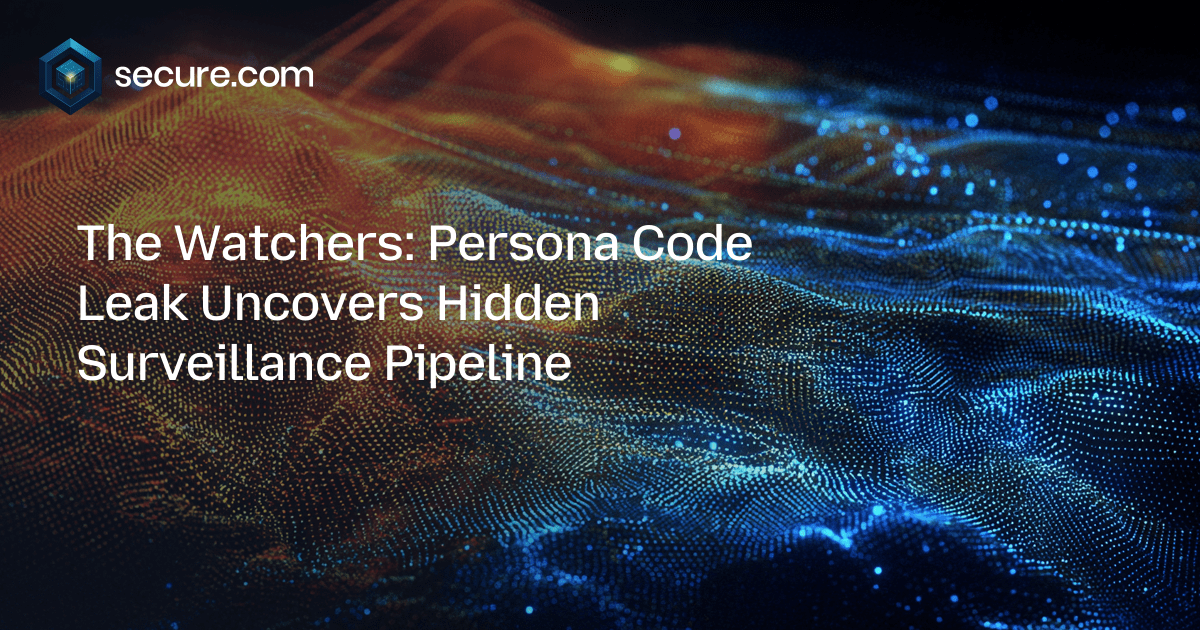
A major source code leak exposes how routine age-verification selfies for popular apps are feeding a massive government surveillance and reporting machine.

A severe vulnerability in popular Grandstream desk phones gives attackers root access to listen to calls and pivot into corporate networks—highlighting a major blind spot for small businesses.